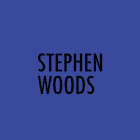
The ZIO Scala library is all about effects, and one of its more powerful aspects is the idea of a runtime environment in which an effect operates within. The ZIO data type is has three type parameters: R, E, and A.
ZIO[-R, +E, +A]Most developers are familiar with the last two parameters: A representing the resulting type of a successful effect, and E representing the type of a failed effect when things go awry during execution. The ZIO data type also has an R type parameter which represents the runtime environment required by the effect. In many ways, it can be considered a means of providing dependency injection into ZIO ecosystem. If your functional code needs to interact with some external service (such as a database or web service) in order to create side effects, this environment type parameter provides a clean and easy avenue to introduce additional typed inputs into your function. This R type represents the context in which your effectful function will operate.
For example, out of the box, ZIO's DefaultRuntime provides access to the system clock and console (among other things).
trait DefaultRuntime
extends Runtime[Clock with Console with System with Random with Blocking] {
type Environment = Clock with Console with System with Random with Blocking
val Platform: Platform = PlatformLive.Default
val Environment: Environment = new Clock.Live with Console.Live with System.Live with Random.Live with Blocking.Live
}
Let's just concentrate on one component of the default environment: the Console.
The Console allows a ZIO function to interact with stdin, stdout, and stderr console streams. As you can see the DefaultRuntime defines an Environment type that mixes in a number of traits - one being the the Console. It also provides an instance of the Environment type that is just an object that mixes in the "live" implementation of each of those traits; presumably, you could provide alternative implementations that mock certain functionality in order to facilitate unit testing.
Hello World
The traditional "Hello World" program that everyone knows and loves simply writes the string "Hello World" out to the console. This in of itself is a side effect - a pure function needs to access the outside world in order to write to the stdout. The following is a concise ZIO implementation of "Hello World":
import zio.App
import zio.console._
object Main extends App {
def run(args: List[String]) =
myAppLogic.fold(_ => 1, _ => 0)
val myAppLogic =
for {
_ <- putStrLn("Hello World")
} yield ()
}
Now, if we expand the code and explicitly define types, you will see that Console is being used as the R type parameter:
import zio.{App, ZIO}
import zio.console.{Console, putStrLn}
object Main extends App {
def run(args: List[String]): ZIO[Console, Nothing, Int] =
myAppLogic.fold(_ => 1, _ => 0)
val myAppLogic: ZIO[Console, Nothing, Unit] =
for {
_ <- putStrLn("Hello World")
} yield ()
}So how does the putStrLn work? How does it actually interact with the Console? Well we can see by peeking into the console package object, and the Console object itself:
package zio
import java.io.IOException
package object console extends Console.Service[Console] {
/**
* Prints a line of text to the console, including a newline character.
*/
final def putStrLn(line: String): ZIO[Console, Nothing, Unit] =
ZIO.accessM(_.console putStrLn line)
}import scala.{ Console => SConsole }
trait Console extends Serializable {
val console: Console.Service[Any]
}
object Console extends Serializable {
trait Service[R] {
def putStrLn(line: String): ZIO[R, Nothing, Unit]
}
trait Live extends Console {
val console: Service[Any] = new Service[Any] {
final def putStrLn(line: String): UIO[Unit] =
putStrLn(SConsole.out)(line)
final def putStrLn(stream: PrintStream)(line: String): UIO[Unit] =
IO.effectTotal(SConsole.withOut(stream) {
SConsole.println(line)
})
}
}
object Live extends Live
}The putStrLn function makes use of the the accessM method on the ZIO type. This is how we access the environmental context of the effect. In this case, we pull the console service out of the environment and then call putStrLn on that service. If the "live" implementation of the Console service is in the environment, as opposed to a mocked test implementation, the effectful println method is invoked on the Scala Console object.
And then we finally see "Hello World"
By convention, a module pattern has emerged in order to introduce additional services into the environment. As we have just seen, ZIO comes with a number of environment modules out of the box - specifically Clock, Console, System, Random, and Blocking. One thing to note though is that if you take a look at the implementation of each of one these services, you will notice that there is no life cycle involved. Either the service uses some underlying Java static resource, or it creates a singleton resource instance at class loading time that stays alive though out the life of the program.
But what happens if we do need to manage the life cycle of an environmental service? What happens if we need to gracefully release a resource that our service uses when our effect ends, or what happens if our service actually depends on something else in the environment or the runtime platform itself?
Well, we can leverage two additional items in the ZIO tool box: ZManaged and ZIO.provide
Managed Modules
ZManaged[-R, +E, +A]ZManaged is a data structure that "manages" the acquisition and the release of a specific resource. Its curried constructor takes two parameters: a ZIO effect used to acquire a resource, and a function that is used to release the previously acquired resource. To use the managed resource, one invokes the use method. Acquired resources are not accessible outside the scope of this method.
To illustrate how we can use this in the context of an environment module, let's build a ZIO module that provides an Akka ActorSystem. Let's say we are building a ZIO application that needs to make use of Akka's excellent cluster capabilities. Granted, we could just create the ActorSystem in the same fashion as Clock or Blocking, but ideally it would be really nice if the ActorSystem didn't create its own ExecutionContext, but instead reused the one that ZIO creates for its runtime. Also, it would be nice if we gracefully shutdown the ActorSystem when our effect is over - presumably to let other nodes in the cluster know that we are leaving.
Because of this dependency, we need to create an environment without the ActorSystem first, and then introduce the ActorSystem once the initial environment is up and running in order to can gain access to its ExecutionContext
trait AkkaModule {
val akka: AkkaModule.Service[Any]
}
object AkkaModule {
trait Service[R] {
def actorSystem(): ZIO[Any, Throwable, ActorSystem]
}
case class LiveService[R](as: ActorSystem) extends Service[R] {
override def actorSystem(): UIO[ActorSystem] = ZIO.succeed(as)
}
val acquireActorSystem: ZIO[Any, Throwable, ActorSystem] = for {
rt <- ZIO.runtime[Any]
ec <- ZIO.succeed(rt.platform.executor.asEC)
as <- ZIO.effect(ActorSystem("system", defaultExecutionContext = Some(ec)))
} yield as
val releaseActorSystem: ActorSystem => ZIO[Any, Nothing, Unit] = (as: ActorSystem) => ZIO.effectTotal(as.terminate())
}
As you can see, the structure of this module is similar to those that we've seen previously, but there are some notable differences. First, it doesn't expose operations on the _ActorSystem; it simply exposes the ActorSystem so users can gain access to the whole thing. Secondly, the "Live" implementation of our service isn't just a trait; it's a case class that requires a live ActorSystem passed into it as a constructor argument.
So where does this live ActorSystem come from? This is where our lifecycle acquire ZIO effect, and our release function come into the picture. The acquireActorSystem function returns a ZIO that:
- gets the current runtime
- gets the ZIO platform's executor as an ExecutionContext
- and then creates an ActorSystem that uses the ZIO platform's ExecutionContext instead of creating its own.
Likewise, the releaseActorSystem function returns a ZIO that gracefully terminates the passed in ActorSystem.
Putting it All Together
So let's see this put into action:
object Example extends App {
trait ExampleEnv extends Console with AkkaModule
type ExampleZIO[A] = ZIO[ExampleEnv, Throwable, A]
// Some effectul program that needs the Console and Akka Module
val program: ZIO[ExampleEnv, Throwable, Unit] = for {
as <- ZIO.accessM[AkkaModule](_.akka.actorSystem())
_ <- ZIO.accessM[Console])(_.console(putStrLn(as.name))
} yield {}
override def run(args: List[String]): ZIO[ZEnv, Nothing, Int] = {
Managed.make(
AkkaModule.acquireActorSystem)(
AkkaModule.releaseActorSystem)
.use { as =>
val runEnv: ExampleEnv = new ExampleEnv with Console.Live {
override val akka: AkkaModule.LiveService[Any] = AkkaModule.LiveService(as)
}
program
.provide(runEnv)
.foldM(err => putStrLn(s"Execution failed with: $err").flatMap(_ => ZIO.succeed(1)), _ => ZIO.succeed(0))
}
.catchAll(th => zio.console.putStr(th.getMessage).map(_ => 1))
}
}We create a ExampleEnv trait that defines what environment our program will need. Here we are indicating that we will need an environment that implements both the Console service as well as our custom AkkaModule service.
For convenience, we define a ExampleZIO type specifically for use with our custom environment
Next, we create an example program that requires the use ExampleEnv. For demonstrative purposes, this program simply gets the actor system, and then prints out its name to the console. A more realistic example could possibly be the the creation of something that has a much longer lifetime such as a Blaze Http4s web server that interacts with remote Akka actors.
And finally we implement the App's run method that puts everything together. We use Managed, with our acquire ZIO and release function to define an effect that creates our ActorSystem, and then we immediately put it to use, via the use method. The use method in turn executes a function that we provide that exposes the newly acquired ActorSystem.
Now that we have access to the ActorSystem, we can create a new environment implementation, runEnv, that comprises the Live implementation of the Console as well as an instace of AkkaModule.LiveService that uses our newly acquired ActorSystem. Once the environment has been created, we can provide it to our example program. This essentially swaps out the default environment with the one we just created.
And that's it! Just a recap:
- We created a managed ZIO resource that in turn acquires an Akka ActorSystem that uses the same ExecutionContext as the ZIO platform,
- Made it available as a module within a new ZIO environment
- Created a program that accesses both the Console and our custom Akka Module via this new ZIO environment
- Executed the program
- Gracefully terminated our ActorSystem once we were done with it.
All done in an efficient, type safe manner!
Photo by Marko Blažević on Unsplash
